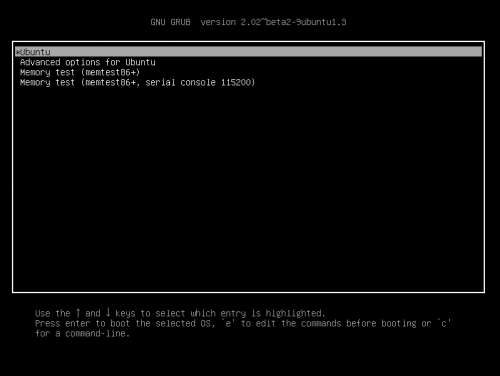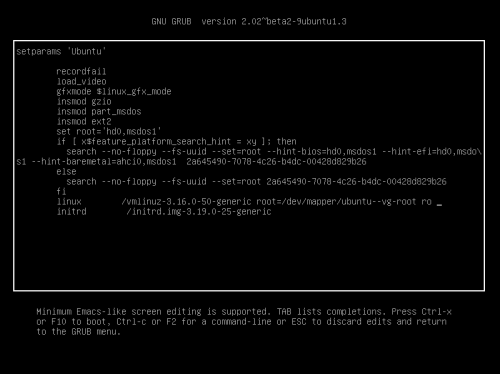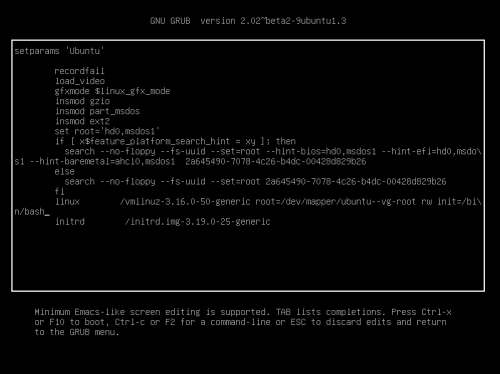Linux 忘記密碼
本教學僅提供電腦主人忘記密碼使用。如用於電腦破解,本站不負任何法律責任。
開機時按住”Shift” 來進入開機選單
選擇”Ubuntu” 不要按 “Enter”
按”e” 進入編輯模式
開頭 Linux 那一行最後面的 “ro” 改成 “rw” 再加上” init=/bin/bash” (和rw 之間要有一個空格)
按“Ctrl”+“x” 來執行開機
使用鍵盤輸入以下指令,只輸入””內的內容(換行時用Enter)
將紅色的字改成你的資料
“passed 使用者名稱”
password: “你想要的密碼”
Confirm Password: “重複一次你想要的密碼“
Latest posts by Clark Chen (see all)
- 16進位? Hex? 是什麼概念? - 2019-06-09
- 改版通知! - 2019-05-05
- 【公告】Clark’s 虛擬主機服務 – 免費服務開放申請 - 2017-11-12